Click the Lesson icon
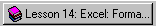 on the taskbar which is at the bottom of your screen.
on the taskbar which is at the bottom of your screen.
Remember, these lessons are designed to allow you to practice what you learn. At the end of each screen, you will be encouraged to switch to Excel and try what was just discussed.
You should have already started Excel from the previous lesson.
To switch to Excel:
Click the Excel
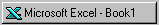 which is on the
taskbar
at the bottom of your screen.
which is on the
taskbar
at the bottom of your screen.
Once you have practiced in Excel, switch back to this software so you can continue this lesson.
To switch back from Excel:
Click the Lesson icon
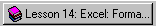 on the taskbar which is at the bottom of your screen.
on the taskbar which is at the bottom of your screen.